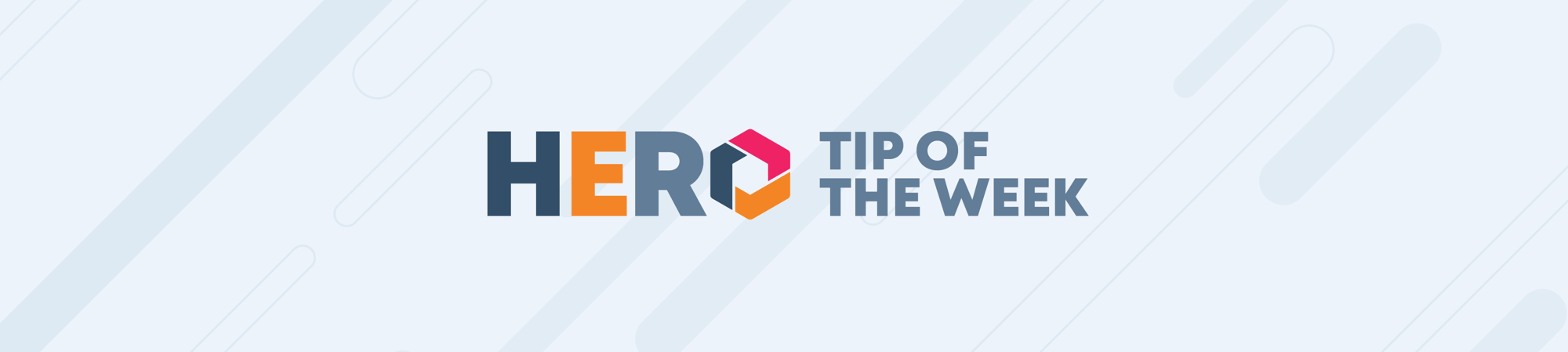
Champion Faster Closings with These Tips!
You're busy saving deals from fall-out with other lenders! Use these tips to speed through submissions.
12.30.24 - Holiday Office Closures
Please see our holiday hours below. We will return to regular hours on Thursday, January 2nd.
Tuesday, December 31, 2024
Business Hours: Open
Lock Desk & Operations Support: Closed at 2 PM (Pacific)
Wednesday, January 1, 2025
Business Hours: Closed
Lock Desk & Operations Support: Closed
12.23.24 - Holiday Office Closures
Please see our holiday hours below. We will return to regular hours on Thursday, December 26th.
Tuesday, December 24, 2024
Business Hours: Open
Lock Desk & Operations Support: Closed at 2 PM (Pacific)
Wednesday, December 25, 2024
Business Hours: Closed
Lock Desk & Operations Support: Closed
12.9.24 - Appraisal Credentials
Need appraisal ordering credentials? Please reach out to clientapproval@champstpo.com.
12.2.24 - December Closing Schedule
End the year strong! Our December Closing Schedule is now live on our website.
11.25.24 - Thanksgiving Holiday Hours
Champions Funding will be closed on Thursday, November 28, 2024, for the Thanksgiving holiday. We will return to regular business hours on Friday.
11.18.24 - Tip for Gross Monthly Rents on DSCR & No Ratio Loans
On DSCR No Ratio loans, please leave gross monthly rents empty. On regular DSCR loans, please ensure you are entering the gross monthly rents.
To learn more about DSCR and No Ratio loan programs, visit What is DSCR?
11.12.24 - November Closing Schedule
Don't forget: the last day to sign for a primary refinance this month is Friday, November 22. Please see our Current Closing Schedule at ChampsTPO.com.
11.4.24 - Broker Training Times
Did you know Champions Funding offers broker training twice a day? Your schedule may have been adjusted with the weekend's time change in many states.
Please visit Broker Training and toggle between time zones. The links will take you directly to the scheduled Zoom call with our team. No pre-registration is required.
10.21.24 - Where to Find Resources
The Resources Tab on your Dashboard will provide you with our Guidelines, commonly used forms, and licensing information!
10.7.24 - Office Closure
Champions Funding will be closed in observance Indigenous People's Day on Monday, October 14th.
9.30.24 - Disaster Bulletins
Approved brokers will receive a Disaster Bulletin via email when disaster declarations are made. These can also be found in the HERO Broker Portal.
9.23.24 - Intent to Proceed
Please ensure ITP is signed before ordering an appraisal on a consumer file.
9.30.24 - Disaster Bulletins
Disaster bulletins are sent to approved brokers via email. They can also be found in the HERO Broker Portal.
9.9.24 - Commercial Brokers
Non-licensed NMLS brokers, save this link! You can find the Commercial Loan Application HERE.
9.3.24 - EAD and Visa Type Eligibility
For each loan product, the eligible/ineligible EAD and Visa types are listed in each set of the guidelines. If the EAD or Visa type are not on the eligible list, then it is ineligible.
8.26.24 - No Disclosures Needed for Business Purpose Loans
Did you know you don’t need to disclose on business-purpose loans? This means you may skip the fees tab and go straight to uploading docs required and submit your loan to underwriting.
8.19.24 - "In Underwriting" Status Reminder
Once your loan status is “In Underwriting”, you cannot upload further documentation until your underwriter has approved the file. Please ensure you are uploading all necessary documents before sending out disclosures.
8.12.24 - Where to Find Contact Information
Have questions about your loan? You can find the Underwriter or Account Manager assigned to your loan file in the HERO Broker Portal on the Loan Summary page.
8.5.24 - Turning a TBD Loan into a Live Loan
After a TBD loan is submitted for review, you will convert the loan to an app when you know the property address by using an icon on the pipeline or the button on the Loan Dashboard.
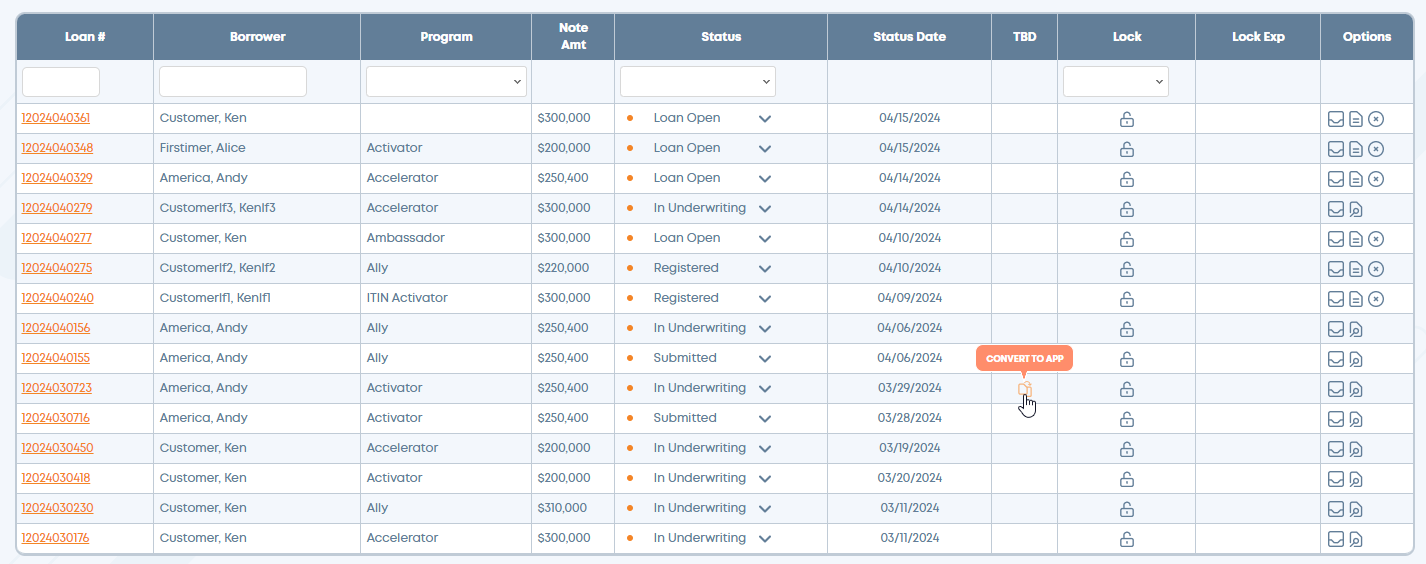
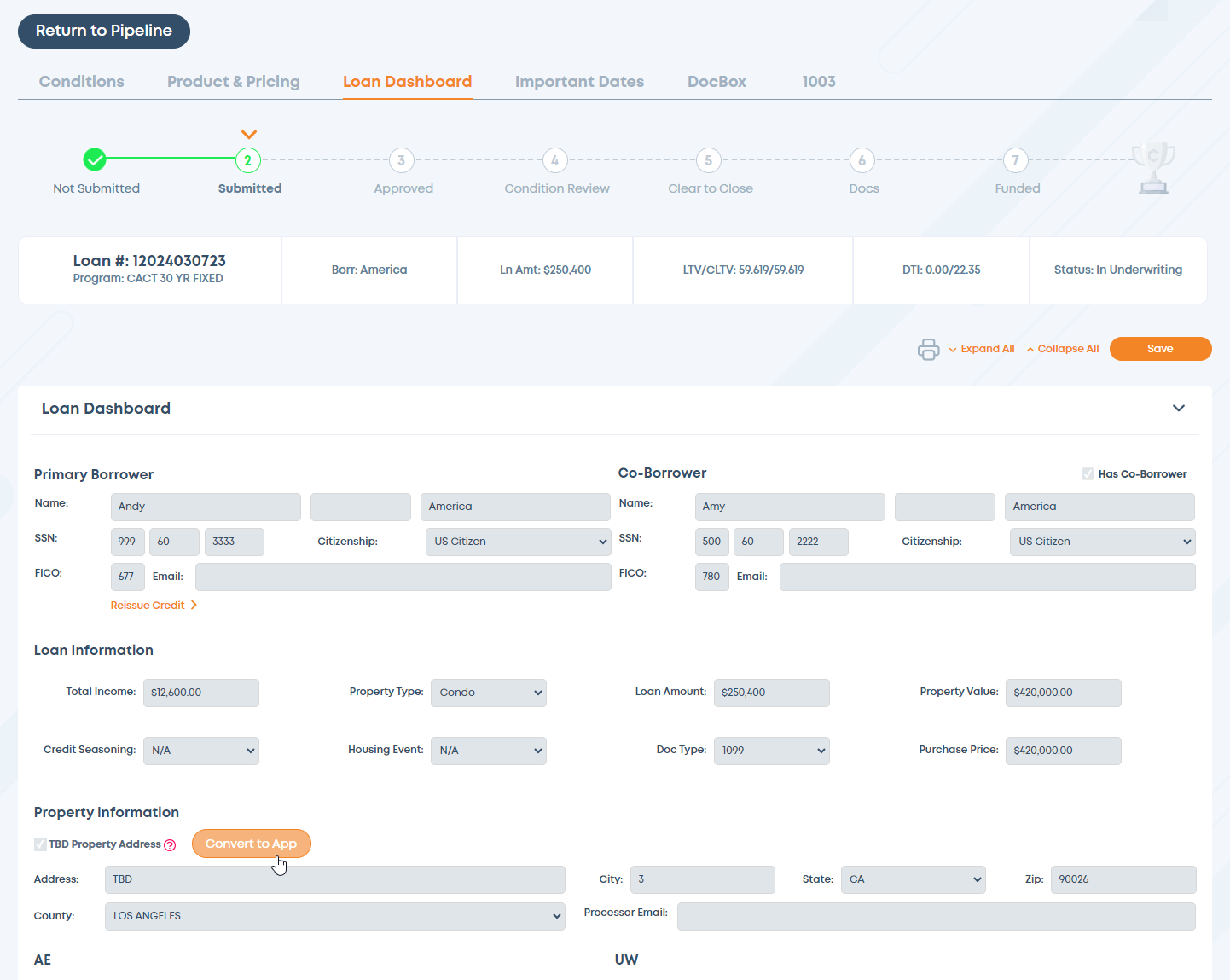
You will be required to enter the property address and the app date.
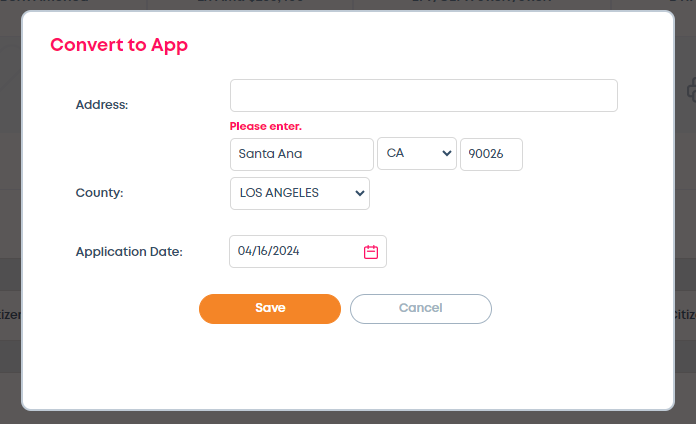
You will then see this screen.
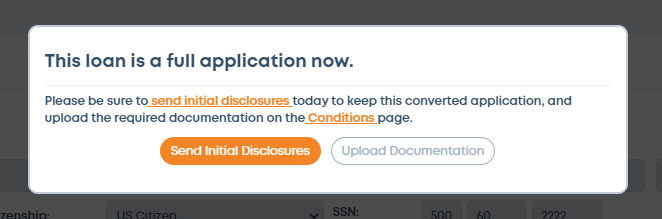
Please note: You need to click to Send Initial Disclosures on the pop-up window above. If disclosures are not sent the same day, the loan will be reverted to a TBD loan with the property address removed at night.
7.29.24 - Tips for Using Processors
If you use a contract processor on your file, the amount should be listed in Box B.
If you use an in-house processor, the amount should be listed in Box A.
7.22.24 - Condition Upload
Don't forget! Each time you upload a condition, the turn times are reset. Please upload docs all at one time.
7.15.24 - Transferred Appraisals
We accept transferred appraisals from loans approved with another lender if the appraisal was ordered through an AMC! Please submit an appraisal transfer letter via email. For more information, please review our Appraisal Transfer Policy.
7.8.24 - How to Make Loan Updates
If you need to update anything on your loan, please go to the COC tab within the loan file in HERO and fill out the information. The underwriter will review within the posted turn times and make the updates.
7.1.24 - Holiday Office Closures
Champions Funding will be closed for Independence Day on both Thursday, July 4th, and Friday, July 5th. We will be back to regular business hours on July 8th.
6.24.24 - Adding Additional Documentation
Once the loan has been submitted to underwriting, you cannot upload additional documents. The initial underwrite will need to be completed before uploading further documentation
6.17.24 - Title Provider
On the fee page of the loan submission process, if no provider is listed for the title, you must manually enter a provider.
6.10.24 - Accelerator & Activator Guidelines
Recently, Accelerator DSCR l No Ratio and Activator Alt-Doc guidelines were updated. Please review the winning enhancements here: Forms & Guidelines
Learn more about these Non-QM products:
6.3.24 - Upcoming Office Closure
In honor of Juneteenth, Champions Funding will be closed on Wednesday, June 19, 2024.
5.27.24 - Updates to TBD Loans
Recent updates were made to TBD loan submissions. Please read through the improvements!
The “Fees” tab is called “Create LE” for consumer-purpose loans. Find it prominently displayed on the lefthand side.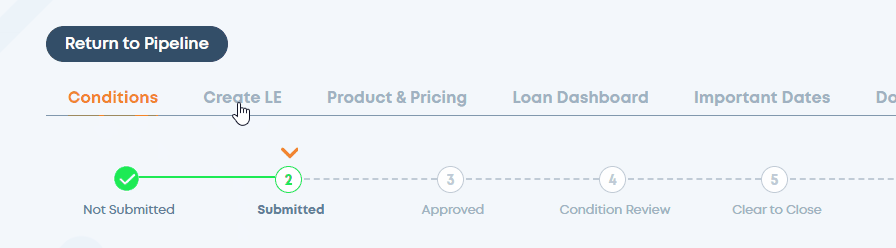
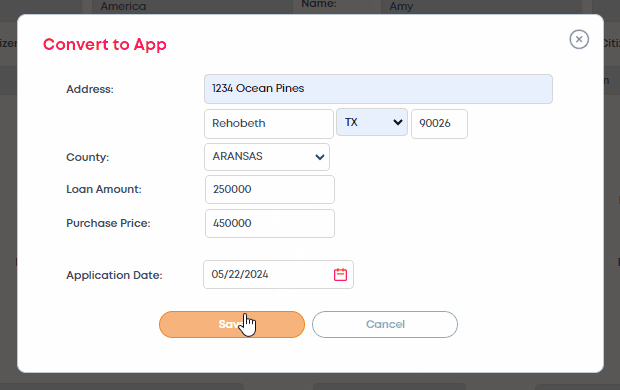
Other updates when converting to an app:
- We've updated the loan to Condition Review status when a loan is converted to an app.
- We've updated the Application Submitted date in MLM, in addition to the Submitted and In Underwriting dates.
- We're now allowing the Convert to App action/icon when the loan status is in Condition Review.
5.20.24 - Upcoming Office Closure
In honor of Memorial Day, Champions Funding will be closed on Monday, May 27th.
5.13.24 - Updated Guideline Exception Process
Did you know you can now request a guideline exception directly in HERO? You can select the "Request Guideline Exception" button if no loan programs are available. This streamlined process means no separate forms are required.
5.6.24 - A New ChampsTPO.com is Live
We invite to explore an all-new Champions Funding website. The new site includes a streamlined Quick Pricer, educational Non-QM resources, plus a sleek new design with intuitive navigation.
4.29.24 - Turn TBD Submissions into Live Loans
We have an exciting update! You can now turn your TBD submissions into live loans in HERO Broker Portal. All you have to do is click on the icon below the TBD.
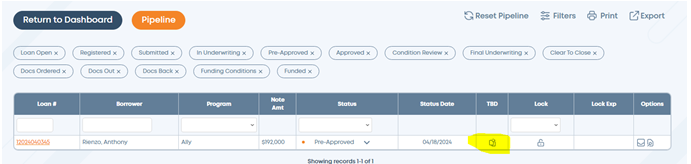
4.22.24 - DU Information when Re-issuing Credit
If your credit provider requires you to enter DU information when re-issuing credit, you must do so or credit will be unable to be reissued.
4.15.24 - Updates to the HERO Quick Pricer
4.8.24 - Title Company Updates
4.1.24 - Important Dates Tab
Not sure if your borrower signed disclosures or if a CD has gone out? Check out the important dates tab within the loan file in HERO.
3.25.24 - Locking a Loan in HERO
When you are ready to lock your loan, you may do it simply within your pipeline view in the HERO Broker Portsl. Click on the lock icon and follow the prompts.
3.18.24 - Need Access to your Documents?
Do you need documents from your file? Please enter the loan file within the HERO Broker Portal, go to DocBox, and download from there.
3.11.24 - Live Training
Don't forget: we offer live training twice a day for support with HERO broker portal, scenarios, and more. Join us here.
3.4.24 - Ally Guideline Updates
Ally guidelines have been updated! New reserve requirements have been lowered. 12 months max required. See guidelines and matrix for more information.
2.26.24 - Application Date when Uploading 3.4 File
When uploading your 3.4 file into HERO, please ensure your application date is within 3 days of our application date. Not adjusting the date when you upload your file may cause the system to withdraw the loan file.
2.19.24 - Appraisal Orders
When placing an appraisal order through Appraisal Firewall, be sure that you receive green check marks in each section. If you don’t have a green check mark, please go back to that section and fill in any missing info.
All fields marked with an asterisk are required. If this is for a purchase, you must upload a purchase contract.
2.12.24 - Holiday Office Closure
Champions Funding will be closed on Monday, February 19th in observance of Presidents' Day.
2.5.24 - Can't Find Your LO?
1.29.24 - Transferred Appraisals
Appraisal transfers are accepted! Please find the requirements HERE.
1.22.24 - Scenario Submission
You can submit a Scenario using this form. Our team will be in touch.
1.16.24 - Stuck While Submitting Your Loan?
For quick and immediate pricing, please visit our Wholesale Quick Pricer. No logins are needed.
1.8.24 - Stuck While Submitting Your Loan?
If you are stuck somewhere while submitting your loan, please include a screenshot of the error and email scenarios@champstpo.com. They will be able to assist.
1.1.24 - Holiday Office Closure
Champions Funding will be closed on Monday, January 15th in observance of MLK Jr. Day. This will not be counted in the recission period as it is a Federal Holiday.
12.25.23 - How to Lock a Loan from the Pipeline
Did you know you can lock from the pipeline by clicking the lock icon? Another option is to go directly to the Product and Pricing tab after running pricing and then clicking on “lock and continue.”
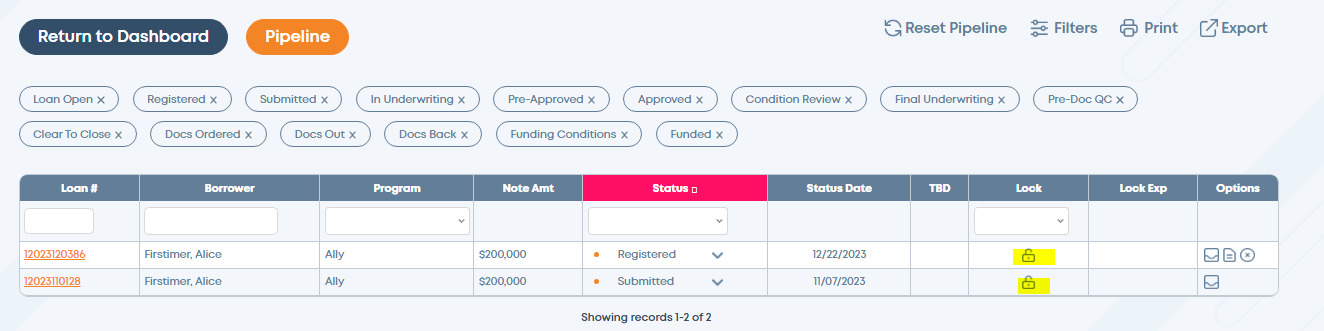
12.18.23 - Holiday Office Closures
Champions Funding will be closed on Monday, December 25th and Monday, January 1st.
12.11.23 - Bank Statement Calculation Reminder
If you are sending our Scenarios team bank statements to be calculated, please ensure you are also filling out the business narrative form. You can find the form here.
12.04.23 - Condo Review Before Submission
If you are sending condo reviews to Scenarios before submission, please submit all available condo docs, including the appraisal (if applicable).
11.27.23 - Locked Account
If you, as the LO or the borrower, are locked out of their disclosures due to too many failed attempts, please email scenarios@champstpo.com and the team can assist with unlocking.
11.20.23 - DSCR Pricing
To ensure you are getting the most accurate pricing on our DSCR loans, please be sure you are including your monthly expenses.
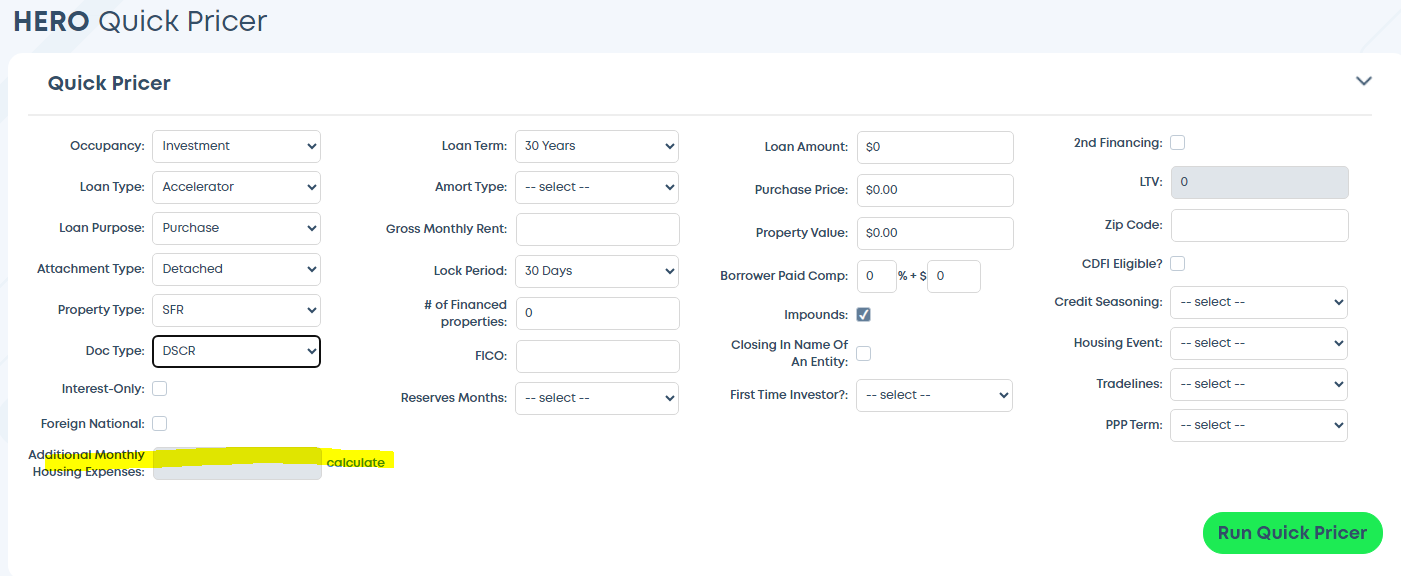
Click on the calculate hyperlink and enter.
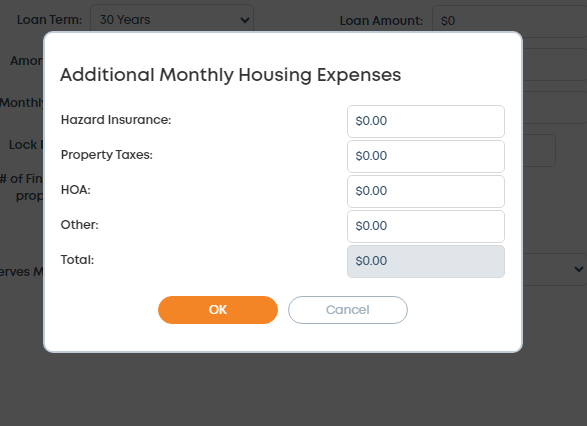
11.13.23 - Get Support from Scenarios
If you are experiencing issues in HERO, you may click on the pink contact support button and your questions will be directly emailed to our Scenarios team. A team member will reach out to you and advise on next steps.
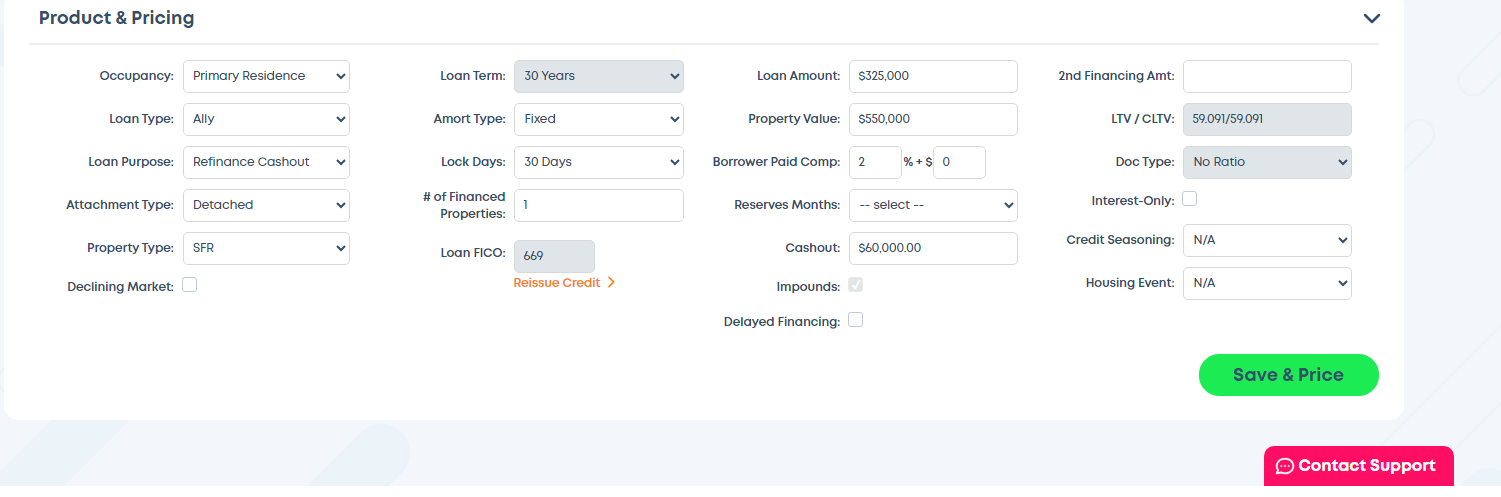
11.06.23 - Holiday Reminders
Friendly reminder that we have 2 holidays in the month of November. Offices will be closed on Friday, November 11th for Veterans Day and Thursday, November 23rd for Thanksgiving. Please keep this in mind with your COE dates.
10.30.23 - Submission Deadlines
Remember that you have 3 days to submit a consumer loan from the date of application. If you are outside of this 3-day window, HERO will automatically withdraw due to compliance purposes and the loan will need to be resubmitted.
You have 5 days from application date on BP loans to submit the file to underwriting.
10.23.23 - Upload Docs ASAP
Close faster by uploading all required documents at once. As a reminder: your closing timeline resets with each doc upload.
10.16.23 - Accurate Emails for Borrowers
Please ensure when inputting the borrower’s email address it is correct as disclosures cannot be resent to an updated email address. The link will come from disclosures@champstpo.com
10.9.23 - Re-issuing Credit with Xactus
If you are trying to re-issue credit with Xactus credit agency, you must re-issue with either Avantus, Credit Plus, or Universal Credit.
10.2.23 - Doc Upload Timeline
Each time you upload a document to your file, it resets the clock to the most recent upload date. Please ensure you are uploading all documents at one time to avoid any delays in your loan file.
9.25.23 - CTC Notification
When your loan is clear to close, you will get an email from your underwriter copying your closing team stating that your loan is CTC.
It will be assigned to a closer and the closer will work with your title company to balance and get docs out within 24 hours. If this is a TX loan file, please allow 48 hours for docs.
9.18.23 - Closing in a Trust
If you are getting an error or you see your other fees section in red, this is usually due to the trust review fee. If you are closing in a trust, you must enter a trust name. If you are not, you may click the minus sign next to the amount to remove it.
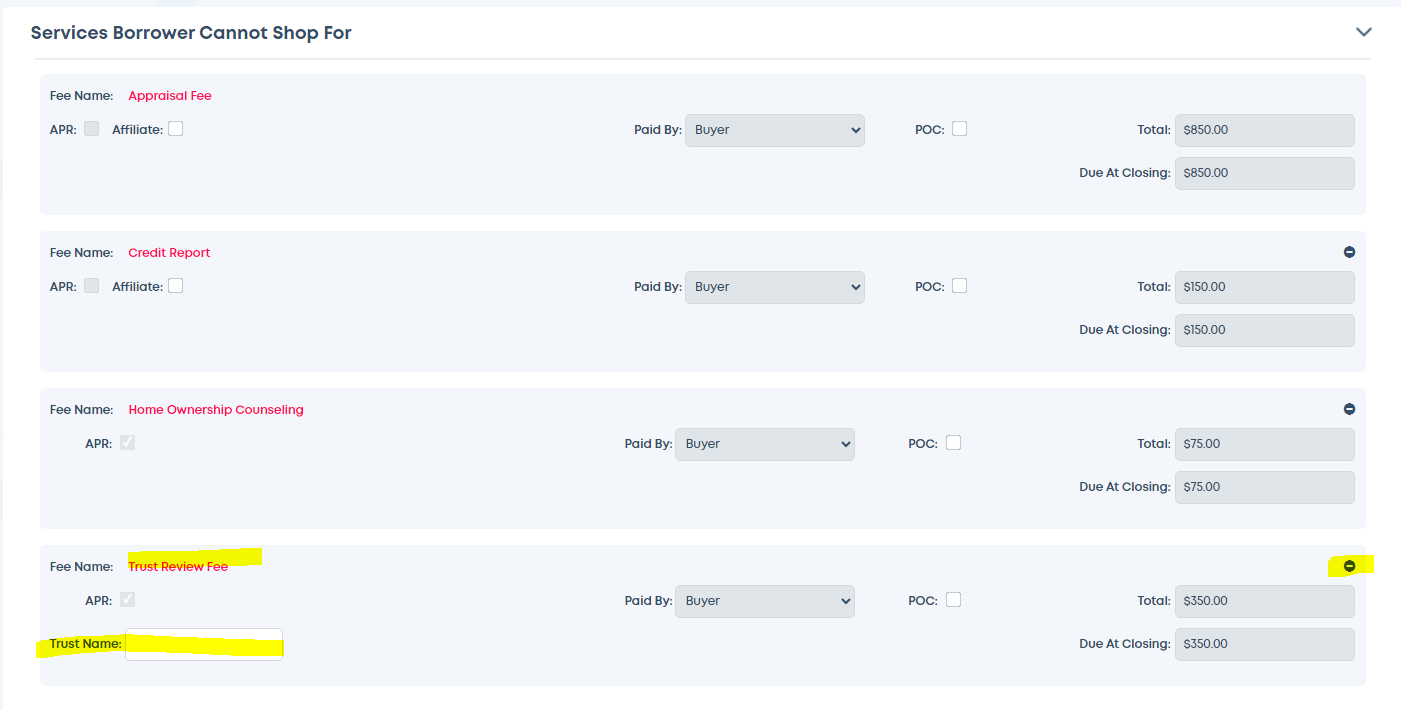
9.11.23 - Requesting a COC
When you need a COC, simply go into the loan file in HERO, click on the Request COC tab, check the box for the reason, and add notes. Once done, click on the green submit button. This will submit the COC to your underwriter.
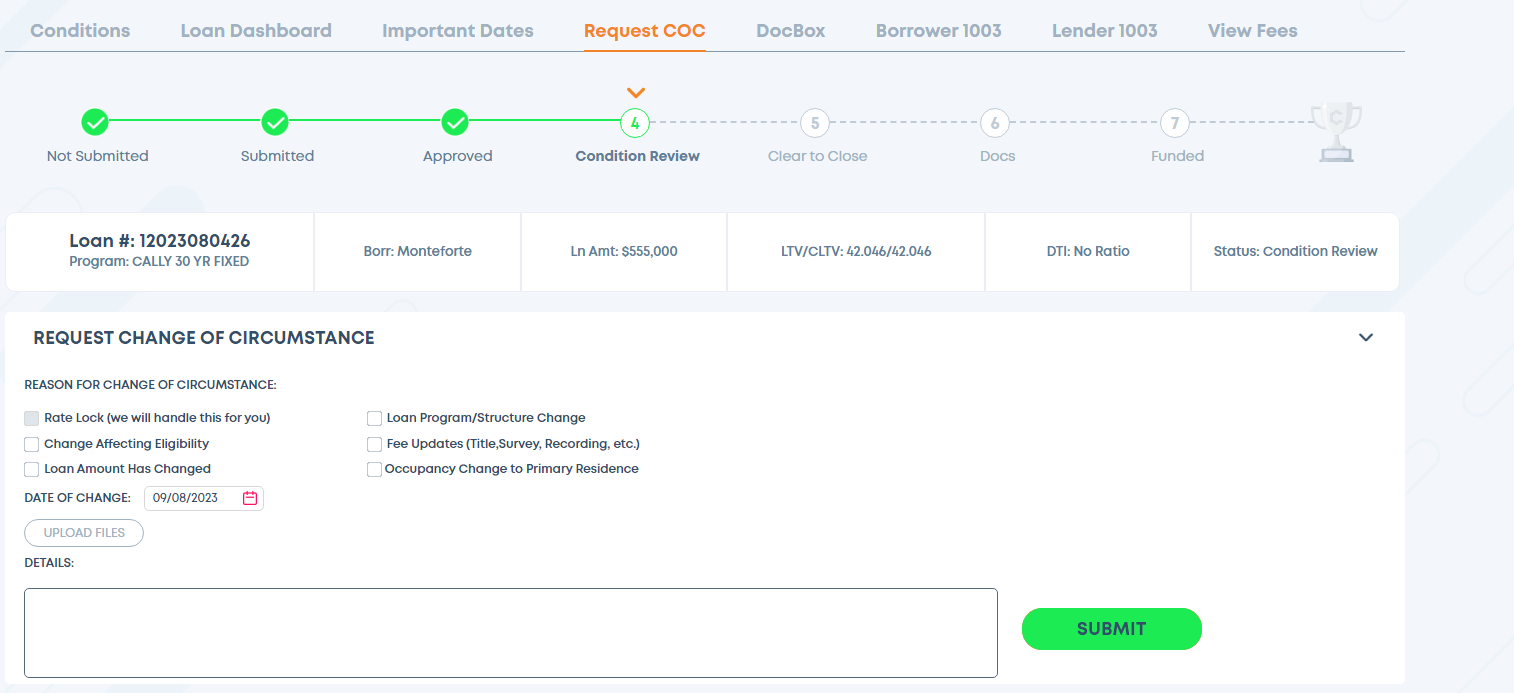
9.4.23 - Uploading Additional Documents
Did you know you can order your appraisal directly from the HERO portal? Simply click on "Appraisals" when you’ve logged in.
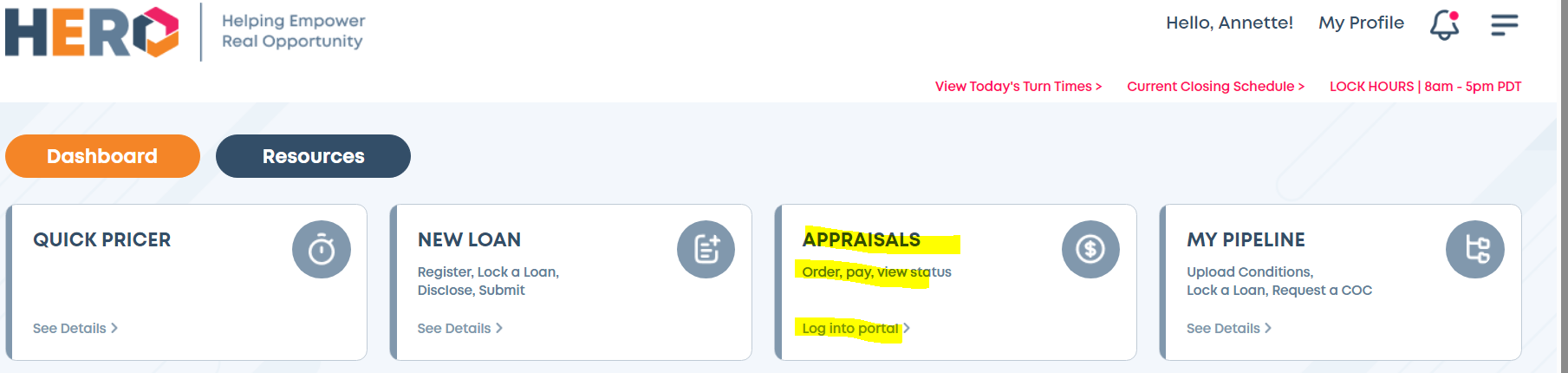
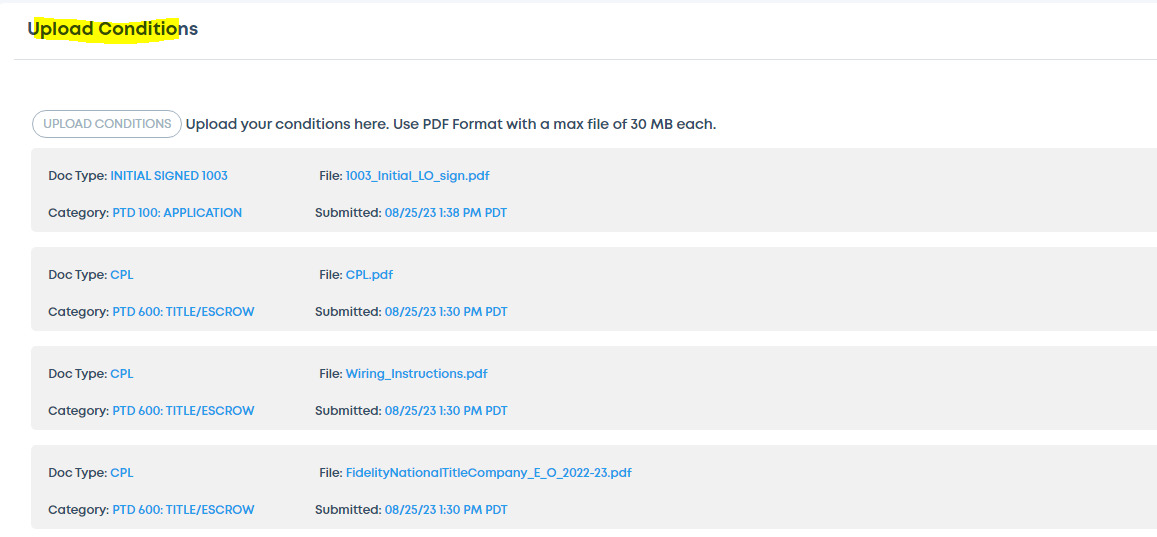
9.4.23 - Uploading Additional Documents
Did you know you can order your appraisal directly from the HERO portal? Simply click on "Appraisals" when you’ve logged in.
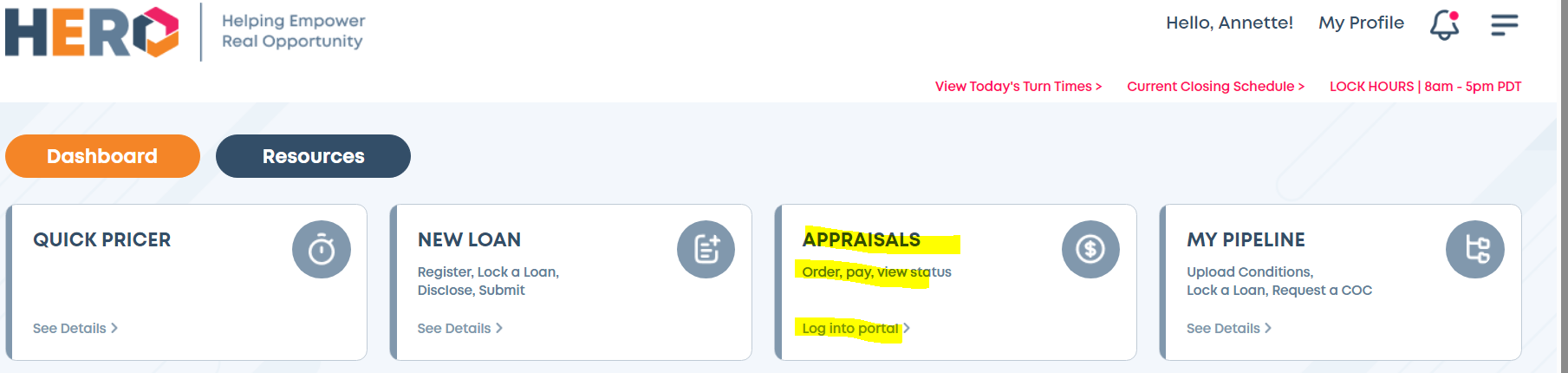
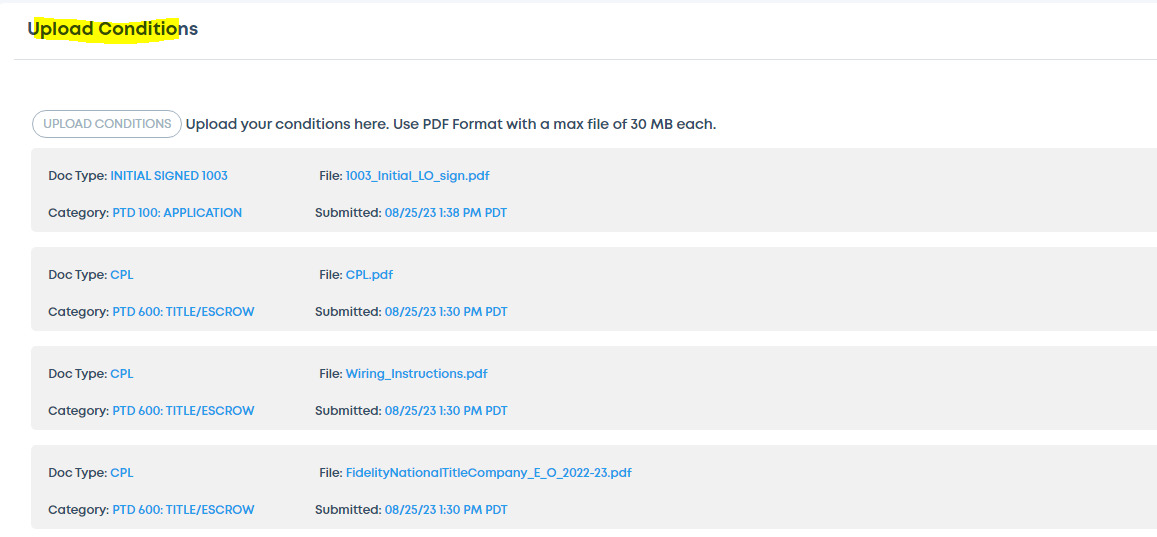
8.28.23 - Uploading Additional Documents
Have an additional document to upload, but not sure where to do it? If there's no designated place to upload to, scroll to the bottom of the page and upload them there. Your underwriter will parse them out appropriately for you.
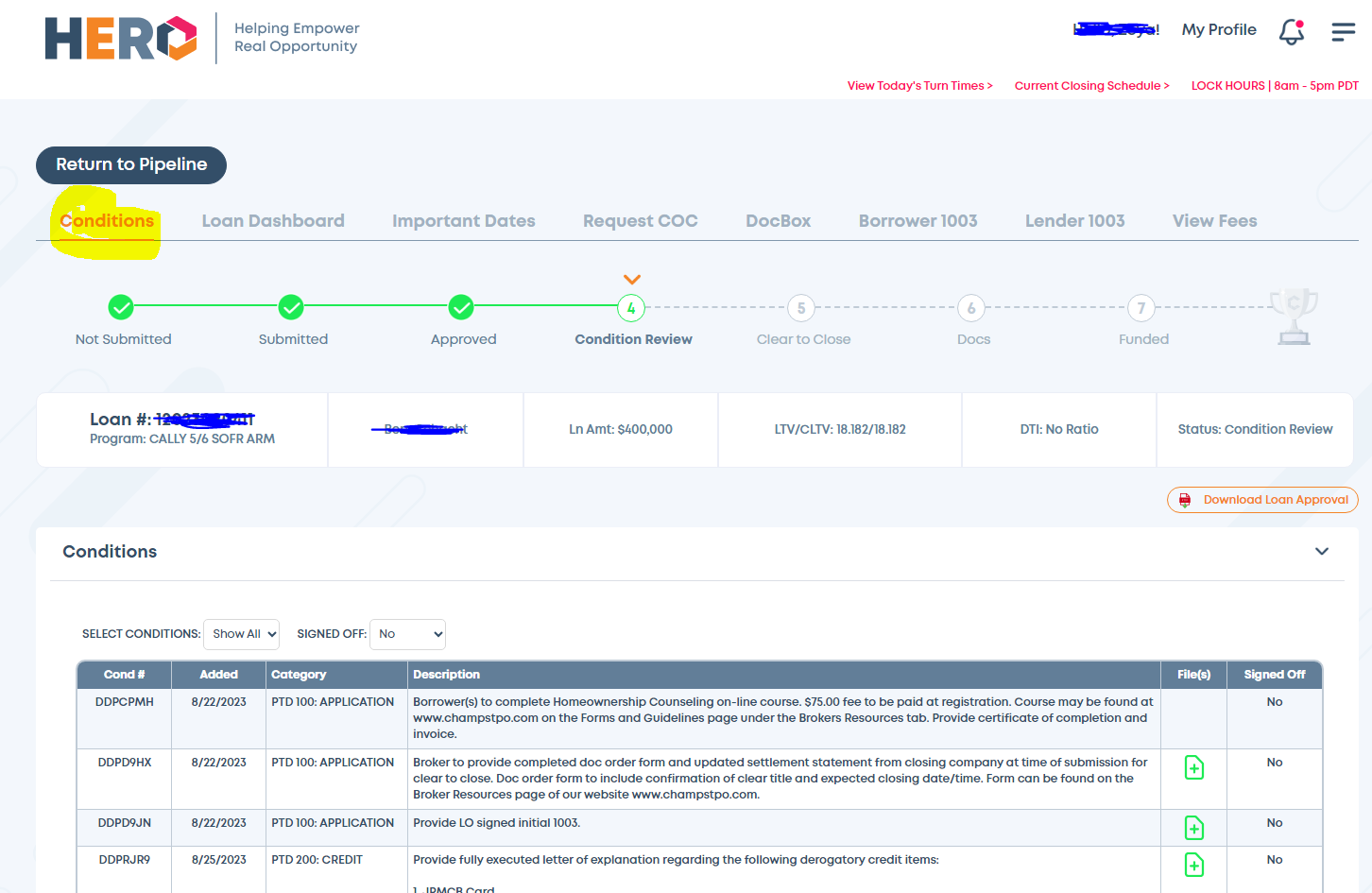
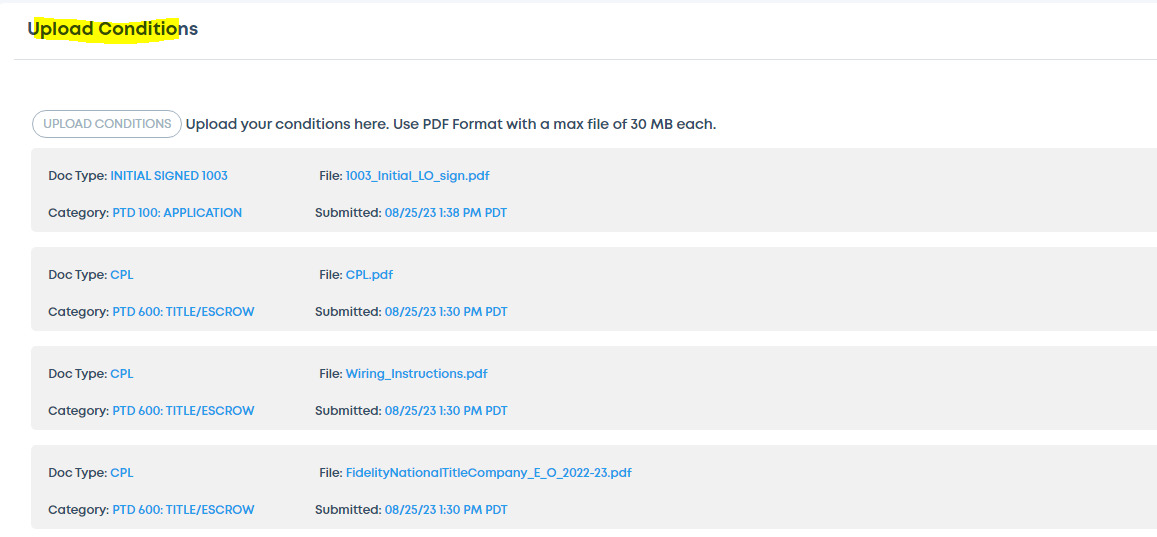
8.21.23 - Editing Title Fees
In order to change any of your title fees, you must click on change provider and then the total box becomes editable.
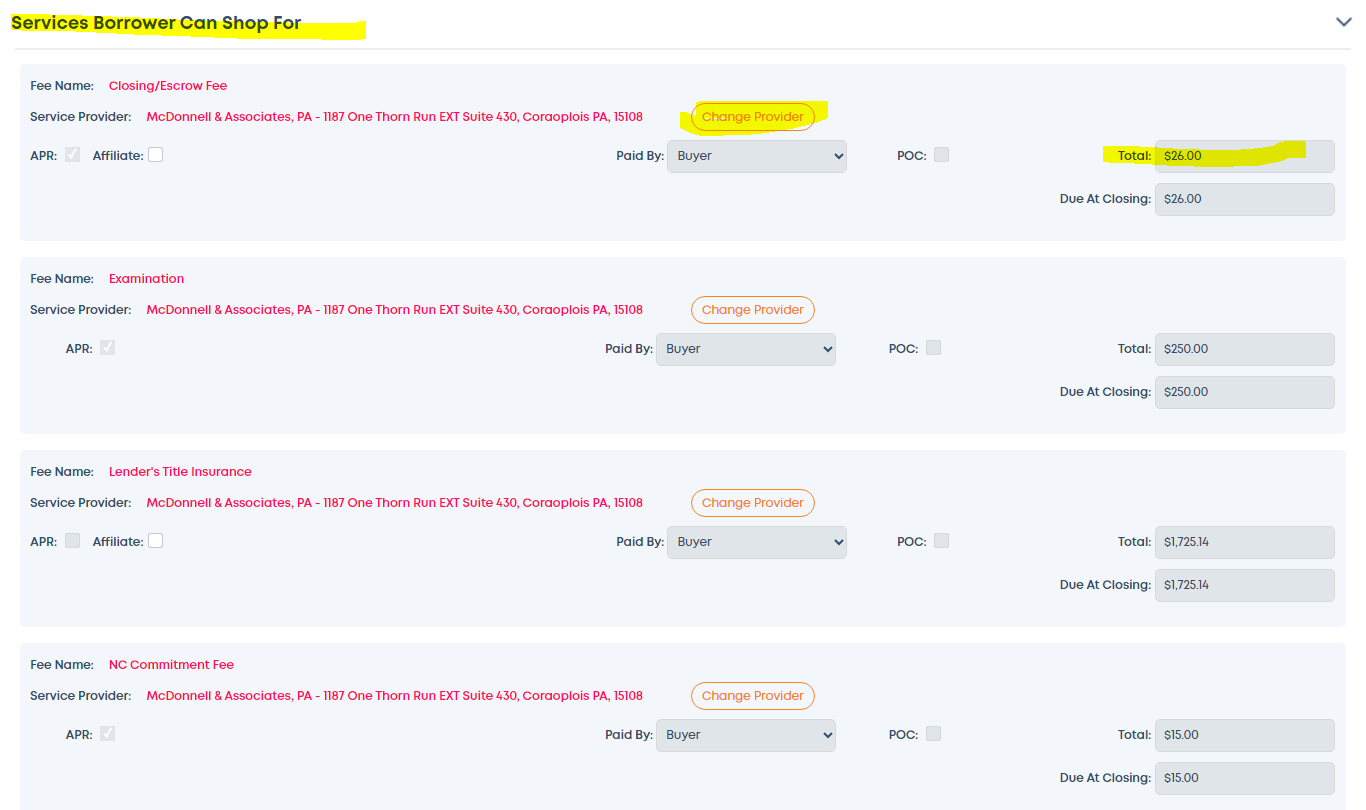
8.14.23 - Live Daily Broker Training
Access LIVE daily broker training for the HERO portal. You can find trainings 2 times a day, 5 days a week on our Broker Training page.
Also, we have recorded video trainings to stream anytime!
8.7.23 - Reissuing Credit
When reissuing credit, please be sure you are using the credentials associated with the credit agency and the agent who pulled the report.
If you are using a credit vendor that asks for DU credentials, you must enter those as well.
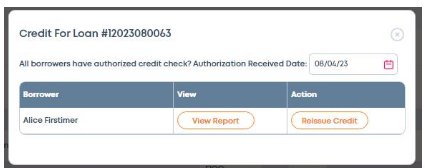
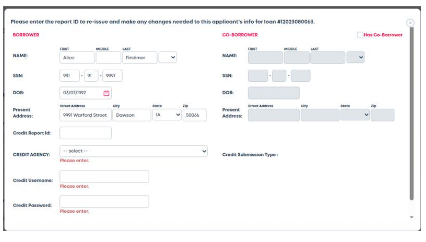
7.13.23 - How to Submit for Final Condition Review
If your loan is ready to be reviewed for clear to close, please be sure you are clicking the "Submit for Final Condition Review" button.
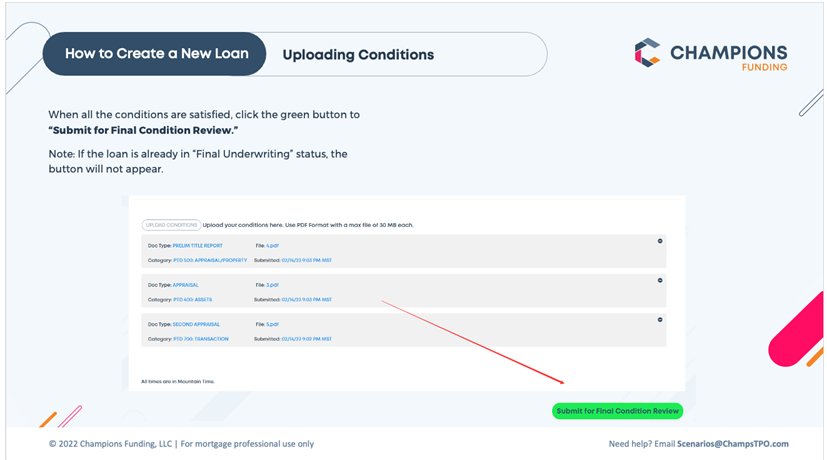
Access Training & Support
Your team of Champs is here to support you!
Find videos & support documents on our Broker Training resource page.
HERO Broker Portal
Designed to empower opportunity!
Powered by Champions Funding, the HERO Broker Portal will offer quick pricing and easy loan submissions.
One stop for both wholesale & correspondent partners.
Remember to bookmark the page for easy access!
.jpg?width=2000&height=1333&name=shutterstock_2063524544%20(1).jpg)

